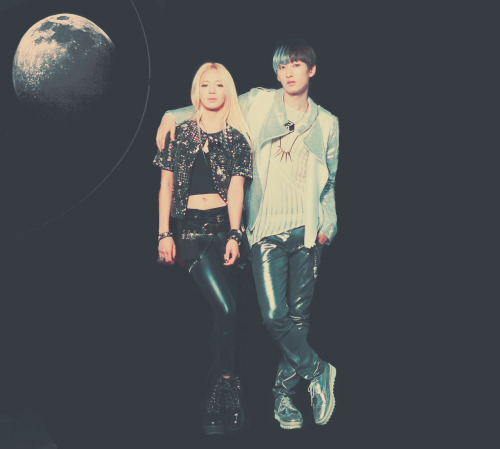Tutorial : Status Box -marquee version-
Sunday, March 04, 2012 | 06:50 | 0 comments
Miley Cyrus comel kott :*
HELLOOO ! Long time no update my blog -.- AAAAHHHHHHHH ! *take deep breathe and relax In this beautiful day, Tyka nak ajar satu lagi Tutor untuk korang. Actually, nobody request, but.. takut-takut Tyka nak letak status box dlm blog, boleh rujuk sini ^^ Hewhew :3
1. Dashboard >Design >Add a gadget >HTML/javascript
2. Copy this code :
<center style="text-align: right;"><span class="Apple-style-span" style="color: #000000; font-family:FONT;"><b>status arini:</b></span></center><div style="Background-image:url(URL BACKGROUND); repeat; padding: 2px; border:0px solid;border-top-left-radius: 25px 25px; border-top-right-radius: 25px 25px; border-bottom-left-radius: 25px 25px; border-bottom-right-radius: 25px 25px;"><center><marquee>STATUS ANDA</marquee></center></div>
Teka Teki :
ABC : jenis font. boleh pilih samada Century Gothis, Verdana, Tahoma or whatever
ABC : tukar dengan ayat korang
ABC : letak url background korang
ABC : boleh ubah kalau nak status box korang besar atau kecil
ABC : tukar nombor kalau nak status box ada border
ABC : letak status korang
kalau nak tukar background kepada colour just tukar code Background-image:url(URL BACKGROUND) kepada :
Background-color: #000000;
Kalau jadi cakap. kalau tak jadi, comment :)
SELAMAT MENCUBA !