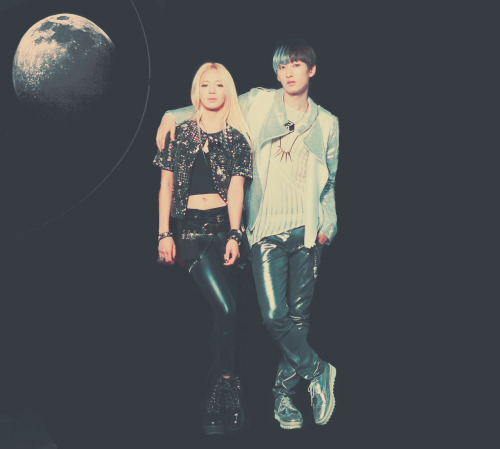Tutorial : Moving Image (marquee)
Thursday, December 08, 2011 | 18:37 | 1 comments
Salam . Jyeaahh ! hari ni Atikah dapat satu lagi request dari akak Shally Ain . Korang check lah blog dye . Cun lah ;) sebelum kita start , korang tau apa itu "moving image" ? Cuba korang tgk dekat sidebar Atikah , ada tak slideshow gambar ? Ada kan ? Hah , itu lah "moving image" . So , dah ready ? Lets start !1. Dashboard >Design >Add Gadget >Choose HTML/Javascript
2. Copy and paste this code dlm ruangan HTML/Javascript tu .
<marquee behavior="scroll" direction="left" width="100%"><img src="URL IMAGE" width="220" height="300" /><img src="URL IMAGE" width="220" height="300" /><img src="URL IMAGE" width="220" height="300" /><img src="URL IMAGE" width="220" height="300" /></marquee>
*Kalau korang nak tambah lagi gambar , just paste this code " <img src="URL IMAGE" width="220" height="300" />" sebelum </marquee>
Teka-teki
ABC : direction . korang boleh pilih right/left
ABC : URL gmbar korang . korang boleh upload gmbr dekat imgur.com . dan ambik direct link .
ABC : Kelebaran dan Ketinggian gambar korang . Nak tukar pon boleh , tak nak tukar , tak kisah ;)
GOOD LUCK ;)